How to Set Up Google Business Profile for Dentists (Step-by-Step Guide)
- Hookle

- Aug 21, 2025
- 4 min read
Updated: Sep 18, 2025

Did you know that according to dental marketing studies, over 70% of patients research online before booking a dental appointment? If your practice isn’t appearing in those searches, chances are new patients are choosing a competing clinic instead.
A Google Business Profile (GBP) is one of the most powerful - and free - tools to help local patients find and trust your dental practice. In this quick guide, we’ll show you exactly how to set up your dentist office’s GBP step-by-step, along with optimization tips tailored for the dental industry.
And once your profile is live, you can connect it with social media management apps like Hookle to keep your Google updates and social channels active from one place - saving time so you can focus on patient care.
Table of Contents
1. What is Google Business Profile?
Before we jump into setup, let’s clarify what Google Business Profile actually is.
GBP is a free listing tool from Google that lets you control how your practice appears on Search and Maps. For a dentist, this means showing up when people type “dentist near me” - complete with your contact details, office hours, photos, patient reviews, and even updates like promotions or oral health tips.
Business Profile is your dental practice’s digital storefront on Google
In short, it’s your dental practice’s digital storefront on Google - helping patients find you, trust you, and book their visit with confidence.
2. Why Google Business Profile Matters for Dentists
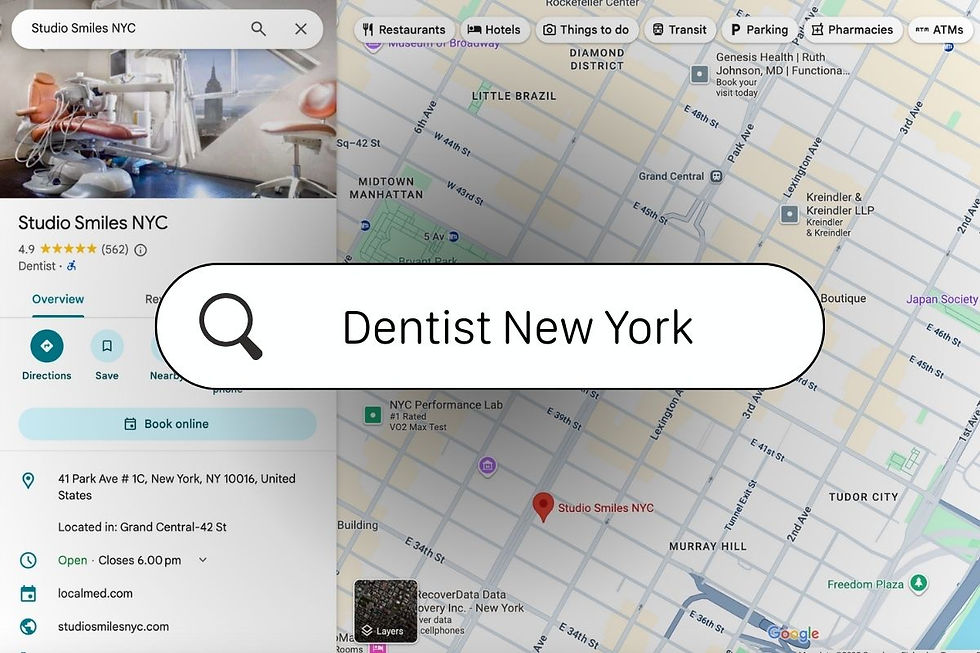
For most people, finding a dentist starts online. And it’s easy to predict which practice they’ll call first: the one with strong reviews and clear, updated information.
A complete and optimized Google Business Profile ensures you appear in local searches and make a positive first impression.
Boosts local visibility - Appear when patients search “dentist near me” or for dental services in your area.
Builds trust - Photos, reviews, and accurate info give patients confidence before they even walk in.
Drives bookings - GBP links with Google Maps, so patients can call, message, or get directions instantly.
3. What You Need Before You Start
You’ll set up your profile much faster if you have these details ready.
Dental practice name (exactly as you want it displayed)
Address or service area
Phone number & website
Logo and branding assets
High-quality photos (dentist with patient, reception, waiting area, treatment rooms, exterior signage)
List of services (check-ups, teeth cleaning, whitening, braces, implants, etc.)
4. Step-by-Step: Setting Up Your Google Business Profile
Follow these simple steps to get your profile up and running. Don’t have a Google Business Profile yet? No worries - it’s free, and you can create one in minutes right here.
Go to business.google.com and click “Manage now.”
Enter your practice name and select your category:
Primary: Dentist
Secondary: Dental Clinic, Cosmetic Dentistry, Orthodontist
Add your practice location or service area.
Enter contact details.
Verify your business (by postcard, phone, or email).
Upload your logo and at least 5 photos.
Set your opening hours.
Add a keyword-rich description (e.g., “Trusted family dentist in [City] offering preventive care, cosmetic dentistry, and emergency dental services”).
5. Dentists Profile Optimization Tips

Once your profile is live, fine-tune it to attract your ideal patients. For instance, Ohio Family Dentistry has a well-optimized profile - with professional photos, clear service details, and strong patient reviews that speak for themselves.
Set “Dentist” as your primary category, then choose secondary categories that also differentiate you from competitors.
Upload photos of your team with patients (with consent), your modern equipment, and your friendly waiting room.
Answer FAQs in the Q&A (e.g., “Do you accept new patients?” or “Do you offer emergency appointments?”).
Share updates like whitening offers, Invisalign promotions, or oral health awareness days.
Highlight specialties such as pediatric care, cosmetic dentistry, or implants.
6. How to Keep Your GBP Fresh & Active
A stale profile makes your practice look inactive. Keep it updated and publish updates to show patients you’re engaged and available:
Post weekly updates with dental care tips, seasonal offers, or clinic news.
Upload new team or office photos regularly.
Respond to all reviews - especially negative ones - to show responsiveness.
Update opening hours during holidays or summer breaks.
Check GBP insights to see how patients are discovering your clinic.
You can update your profile manually on Google, or save time with scheduling tools that let you post to Google and your social channels all at once. Let's talk about that next.
7. Manage Your GBP and Social Media Together
Managing your Google Business Profile doesn’t have to be separate from your social media. With the right scheduling tool - such as Hookle - you can post updates, share news, and respond to feedback across Google and all your socials from one simple app, keeping everything consistent and saving hours each week.
A well-maintained Google Business Profile is one of the easiest ways to attract new patients and build trust in your community. By keeping it active your practice will stay visible when patients are searching for care.
With Hookle, you can manage GBP and socials in one easy app
With Hookle, you can connect your dental practice’s Google Business Profile, Facebook, Instagram, and more - and manage everything in one simple app. Schedule posts, get AI-powered content suggestions tailored to your dental brand, and keep your online presence consistent without the hassle.
Don’t just take our word for it - try it yourself. Download Hookle free today and see how easy it is to keep your Google Business Profile and social media active, consistent, and working for you.
















.png)
.png)



.png)