Instagram for beginners: 5 steps to start using Instagram for your business
- Hookle

- May 13, 2020
- 4 min read
Updated: Aug 11, 2022

Shortcuts
You don’t have to be an Instagram expert to give your business a boost.
In fact, this social network is the place to be: Instagram has over 1 billion monthly active users, and they love engaging with brands. 95% of adults follow at least one brand on social media, and 200 million people visit at least one Instagram business profile every day. Pretty good, huh?
You don’t have to be an Instagram expert to give your business a boost.
The next question is: how can you get in on the action?
In this article, we’re going to show you 5 steps to get started and get results from Instagram. Let’s take a look!
1. Learn the basics
Instagram is a social media network for sharing photos, videos, and other visual content.
Instagram Feed is the main feature of this social network. Your feed consists of photos and short videos posted by other users that you follow, and you can post photos and videos to be shown on your followers’ feeds.
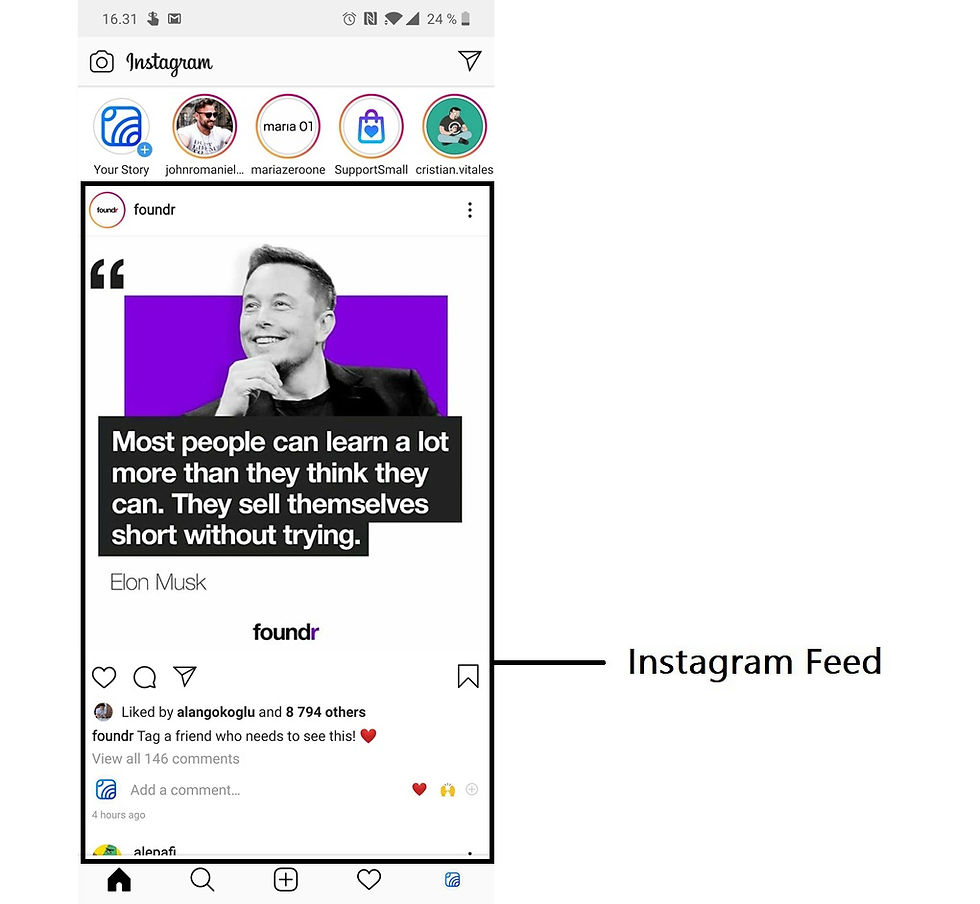
Source: Hookle
All your (and other users’) feed posts can also be seen in a grid under the profile (with 3 posts in a row), where the number of posts will increase vertically the more you publish.
Now, Instagram is governed by algorithms. It’s important to make your posts interesting. For example, if a lot of people react (like, comment, or share) with your posts during the first 20 minutes, Instagram will show them to more of your followers.
Additionally, it’s important to post consistently, as recent posts are shown more often to your followers.
Additionally, it’s important to post consistently, as recent posts are shown more often to your followers.
In addition to the feed, Instagram offers other ways to connect with your followers. Instagram Stories and Instagram Reels. Stories are short stories that disappear after 24 hours, while Instagram TV (IGTV) allows you to upload longer videos, for up to 1 hour. Instagram Reels are simply just short full-screen vertical videos.
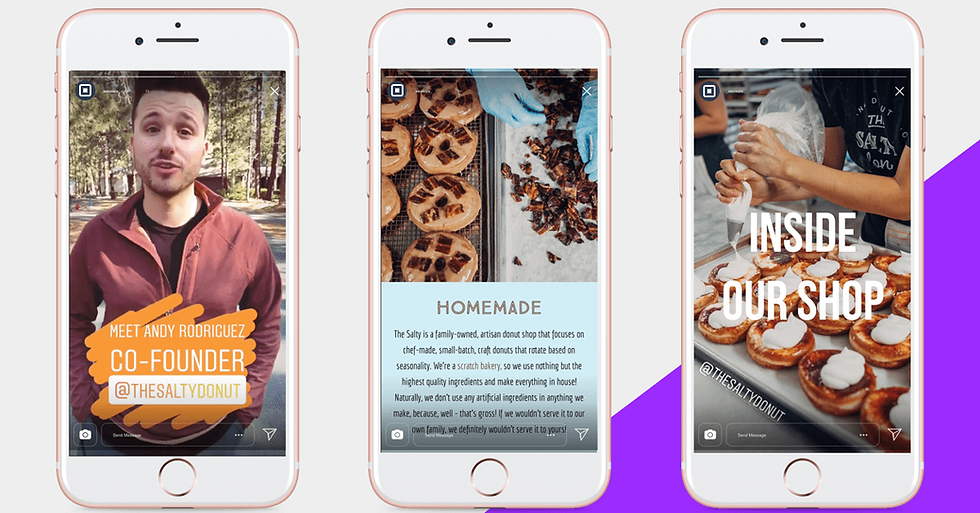
Source: The Salty Donut
2. Set up your profile
A professionally made Instagram profile is your business card on the network. Here are some tips on how to stand out and make your profile work for you.
A professionally made Instagram profile is your business card on the network.
First, sign up for Instagram Professional account. It's free and you get more options to promote your business, including the ability to add your firm’s contact information, additional insights on your followers, and more!

Source: Hookle
Next, introduce your business in your bio. Your Instagram bio should clearly explain what your business is about and invite your visitors to take action. Explain your service or products in one sentence, and add a link to your web page, blog, or wherever you want your visitor to go next!
Instagram users really like visually pleasing Instagram profiles
Instagram users really like visually pleasing Instagram profiles. When Instagram users come to your profile, they want to see consistent and interesting content.
That's why you should think about what visuals to use and which colors will dominate your feed. In the long term, this will help you create a cohesive feed.
3. Set a posting strategy
You may be wondering what to post to entice your customers, and we’ve got a few handy tips to keep it simple and engaging!
In the beginning, keep it simple. You should first start to build your Business’ Instagram by posting on the Instagram Feed.

Source: Unsplash
Use different types of Instagram posts to wow your audience:
Promotional - Post pictures of your products, describe your services
Engaging - Ask your followers about their opinions
Behind the scenes - Showing your personality, daily life of workers and the feelings in the company is an effective way to connect with your followers.
User-generated content - Images and videos your customers took with your products/at your local business, or testimonials
If you need inspiration, make sure you check out our article on social media post ideas for small businesses and entrepreneurs.
4. Promote with hashtags
One of the best ways to reach new customers on Instagram for free is through hashtags.
Instagram hashtags are an easy way to promote your business on social media.
Instagram hashtags are an easy way to promote your business on social media. When an Instagram user is interested in a topic, they look up a hashtag and see your post in the hashtag feed. You can add hashtags to every Instagram feed post, Stories and Reels.
Especially using the right hashtags with Reels is a great way to tell the Instagram algorithm to pay attention to your post.

Source: Wasted Talent Inc
You can also use local and geolocation hashtags. For example, if you own a business in Brooklyn, you could add location to your posts to reach local customers.
There are some key rules for using hashtags:
Hashtags should be relevant to your post
Use max 30 hashtags per post, and 1 hashtag per Instagram Story
Mix general hashtags like ‘bakery’ with specific hashtags like ‘chocolatecake’ and ‘brooklynbakery’
5. Be consistent
When you’re starting out, consistency and frequency of posting are crucial. By posting frequently and showing up in the same hashtag results, you’ll prove that you’re here to stay.
In the beginning, it’s good to start by posting a few times a week. You can increase your posting frequency when you are sure you can keep up with creating interesting content consistently.
Consistency and frequency of posting are crucial.
Great way to stay consistent is to schedule your Instagram (and other social media) posts automatically with a social media management tool like Hookle.
With management tools, you can easily handle all your social networks and plan and create content, even for months ahead, to be published at later time.
That's it. Are you ready to make waves on Instagram?
For an easy tool to schedule your Instagram (and other social networks) posts, you can try the Hookle App for free!
















.png)
.png)



.png)